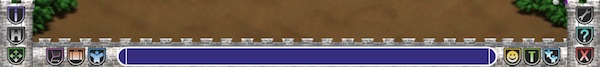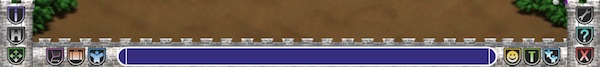|
Room Info - Here you
can view information about any room you are in. |
 |
Game Map - From here
you can enter either public or Personal rooms in MVK. |
 |
Spin - Here you can
turn your character to face any direction or spin in
place. |
 |
Shopping - Here you
can purchase Personal rooms, furniture, pins, clothing,
and posters. |
 |
My Stuff - Here you
can view the items in your inventory and your current coin
balance. |
 |
Character - Here you
can change your character's look, signature, and pins. |
 |
Emotes - Here you can
express emotion to other players in the room. |
 |
Trek - When visible,
you can view the Trek you are currently playing. If not
visible, you are not playing a Trek.
|
 |
Mission - When
visible, you can view the Mission you are currently
playing. If not visible, you
are not playing a Mission.
|
 |
Friends - Here you can
view your Friends List, messages, and view packages. |
 |
Settings - Here you
can change the settings of many features in MVK. |
 |
Help - Here you can
learn the basics of MVK. |
 |
Exit Game - Click this
to log out of MVK. |