 |
||||

|

|

|

|

|

Friends and Messages
![]()
Click the envelope icon in the dashboard to open the Friends window. Here you can view a list of your friends, messages, send messages to friends, and view your packages.
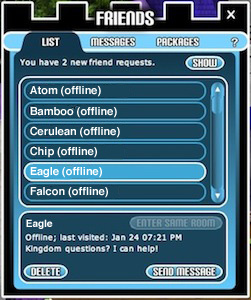 |
List - This shows you all of the players you are friends with. Here you can also see which of your friends are online, which room they are in, and their signature. You can also enter the same room as a friend, send them a message, or remove them from your Friends List. Friend Requests - Here you will see requests from players who are asking to be your friend. |
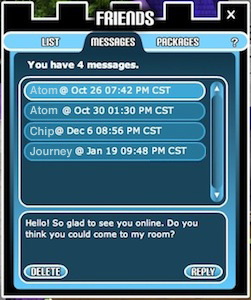 |
Messages - Here you can read, delete, and reply to messages sent you. |
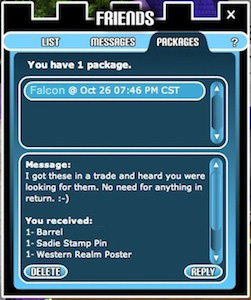 |
Packages - This shows packages sent to you from your friends. Open the package to see what items your friend sent to you! Each message can have an attached message to which you can reply via the Reply button. |
|
|
Home | Privacy Policy | Terms Of Use | Contact Us Copyright 2008-2019 i360 Studios, LLC |