 |
||||

|

|

|

|

|

![]() Click the castle icon
in the dashboard to
open the Game Map. The Map is the best way to find
your way around the Kingdom. From here you
can enter Sadie's Kingdom, Sam's Kingdom,
My Town, or Personal rooms.
Click the castle icon
in the dashboard to
open the Game Map. The Map is the best way to find
your way around the Kingdom. From here you
can enter Sadie's Kingdom, Sam's Kingdom,
My Town, or Personal rooms.


Public Rooms - Click on Sadie or Sam's shield to view the map of the Realms in their Kingdom. Choose a Realm to display the many rooms in that Realm. To view the main map, click on the house icon.
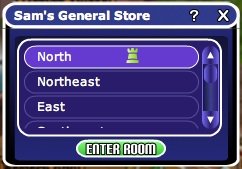 Advanced
Map - If you want to go to a specific room instance such as North,
“Advanced Map” must be active. See how
Advanced
Map - If you want to go to a specific room instance such as North,
“Advanced Map” must be active. See how
Hidden Rooms - There are rooms in MVK that are not on the map.
These room can only be entered from a connecting room.
Personal Rooms - Click
on the My Kingdom shield to open a
window showing all of the Personal rooms that you currently own
and rooms owned by other players that are open to visit. More
Room Info in Public Rooms - Here you can view the name and description about any room you are in. Public rooms are rooms in Sadie and Sam's kingdoms or in My Town.
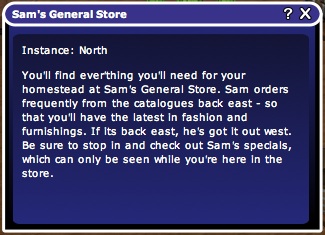
Instances - Room instances are like
different dimensions of
the same room. If you want to go to a specific room instance such as
North, activate “Advanced Map” in the setting panel.
|
|
Home | Privacy Policy | Terms Of Use | Contact Us Copyright 2008-2019 i360 Studios, LLC |