 |
||||

|

|

|

|

|

Furniture Basics
Placing Furniture - To begin decorating your room, check
“Place Items” in the Room Info window.
Note: When "Place Items" is activated, walking is not allowed.
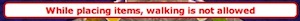
 |
In the My Stuff window choose a furniture item or poster to place in your room. There are areas in each personal room where furniture cannot be placed. Remember, you can only put furniture in your room, not in anyone else's room, or in public rooms. |
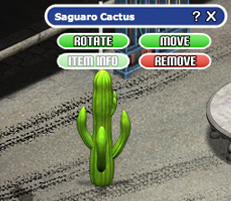 |
Moving, Rotating, or Removing Furniture - To rearrange an item in your room, click on it to see its action bar. Here you can rotate the item, move it, or remove it from your room. |
 |
Activating Furniture - Certain items such as lamps when placed in a room can be turned on or off. To activate an item, double click on it. |
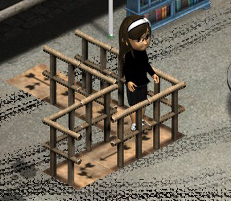 |
Queues - MVK has special furniture pieces called queues. These pieces when put together create a queue line for players to wait in. Players in a queue automatically follow the person in front of them. To exit a queue, you can either wait until the queue ends, exit when crossing a queue entrance, or leave the room. |
 |
Portals - MVK has special furniture pieces called portals. These items come in pairs and when placed in a room, create a doorway between each half. When a player enters a portal, they automatically transport to the exit side of the other half (if placed). If only one half of the portal is placed, you can see which room the other half is in by clicking on the pair in your inventory window. |
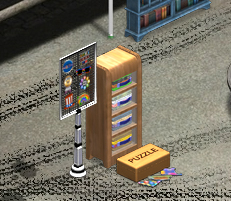 |
Showcase - MVK has special furniture pieces called Showcase items. These items were designed for you to display your favorite pins, puzzle pieces, and clothing items. When a player adds items to a Showcase, the items disappear from their inventory and are stored in the Showcase item. |
|
|
Home | Privacy Policy | Terms Of Use | Contact Us Copyright 2008-2019 i360 Studios, LLC |