 |
||||

|

|

|

|

|

Chatting
To chat with other players in a room, simply type what you want to say in the chat box in the middle of the dashboard and hit enter (or return).

You will then see what you typed in a speech bubble, slowly rising up to the top of the screen.
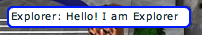
Some words are not allowed to be said in MVK. When you type them, these words will turn red.

If you send a unsuitable word, it will show up as “###”.
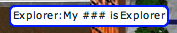
Click on the smiley face icon in the dashboard to open the Emotes window. Here you can express emotion to other players in the room.
 Emoting - Simply click on the emote
icon you wish to express and it will appear over your character's head
for a moment.
Emoting - Simply click on the emote
icon you wish to express and it will appear over your character's head
for a moment.
|
|
Home | Privacy Policy | Terms Of Use | Contact Us Copyright 2008-2019 i360 Studios, LLC |